解決方法
”.lock”フォルダを削除
エミュレーターで確認するため、AVD Managerを起動させようとしたのですが、AVD Managerから警告メッセージが。
‘app’ の実行中にエラーが発生しました: Pixel 7 API VanillaIceCream is already running. If that is not the case, delete C:\Users\UserName\.android\avd\Pixel_7_API_VanillaIceCream.avd\*.lock and try again.
ログに出力されたディレクトリに行くと”.lock”というファイルがあります。
このファイルを削除します。
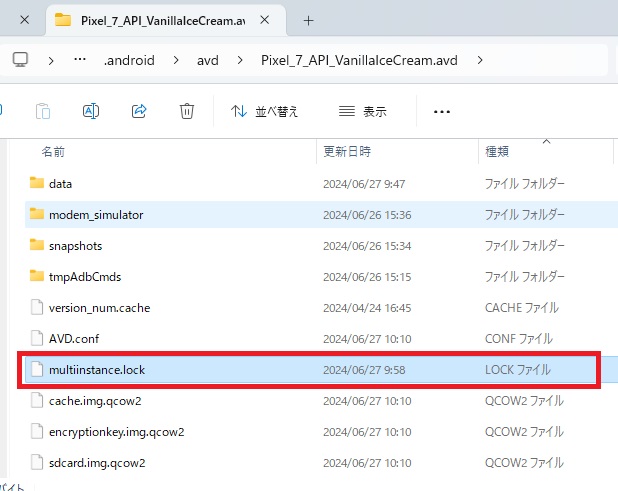
再度AVD Managerを起動させると無事に起動できました。